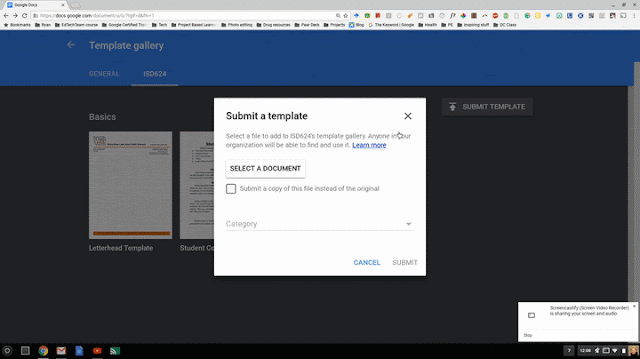Great design in seconds with Adobe Spark
Great design matters! The resources and materials that we create can have impact on our audience's mood and attitude towards the topic we are presenting. Often times formatting and design is overlooked because of how much extra time it can take. With Adobe Spark you can create great graphics, web stories and animated videos in a few simple steps. Use their style guide and image library to easily create communications for your students and parents.
Trying using the 'Post' to create a simple poster for your classroom or office. This could also be used to design a nice looking images to be used in your next Google Slides presentation.
'Pages' could be used to create a photo journal of your next big class project or to create digital portfolios of work.
The 'videos' can be used in place of slides to create visually appealing presentations or lessons.
Visit spark.adobe.com to get started
White Bear Lake EdTech Badge Wall
It is great to see so many people signing up in Google Classroom and getting going with their learning! If you have started, tell others in your building about how it is going. You may even consider challenging them to a friendly competition.We are providing this self-paced PD opportunity as a way to develop a baseline set of tech skills using the tools that are common in White Bear Lake schools. The Badge Wall is also designed to give credit to those who have already spent time developing their skills as you can check off items that you already know how to do. There are 15 total PD hours available. Follow the directions below to get started.
- Join Google Classroom using the code 27v8eib
- Click “Open” on the White Bear Lake EdTech Badge Wall assignment to get your own copy of the digital badge wall.
- Click on one of the tools along the bottom of the digital badge wall. Work through the challenges at your own pace. There are links to videos that will explain how to do each task. When you complete a task, put an “X” in the “Check off with an X” column to earn your badge. If you already know how to do a task, skip the tutorials and mark it with an “X”.
- Click the “Turn In” button when you have completed each challenge by Wednesday, May 17th, 2017.
WHAT IS YOUR WHY?
- You will be able to impress your colleagues and your students with your tech skills.
- PD hours will be available. One hour of PD will be given for each tool (column). You must register on PD express for each tool (column). You do not need to complete all 15 columns (15 hours) to earn hours for individual tools (columns).
- You will receive a fantastic completion sticker and corresponding digital email signature badge when your whole wall is complete. You will also receive a digital certificate to display proudly in your classroom.