Find Alternatives to Flash Websites and Applications
The Chrome browser is progressing towards not supporting Flash in favor of supporting HTML5. This means that websites and applications that run on Flash will not function well or at all on the Chromebooks. Please begin finding alternatives to these websites and applications. You may also contact the publisher of the content and request that they switch to HTML5. Your DLS will also support you in finding solutions.
Google provided this statement:
Adobe Flash Player played a pivotal role in the adoption of video, gaming and animation on the web. Today, sites typically use technologies like HTML5, giving you improved security, reduced power consumption and faster page load times. Going forward, Chrome will de-emphasize Flash in favor of HTML5.
For the full statement, click here.
A fresh look and new features have arrived to Google Calendar to help you manage your time more efficiently and get more done. Click here to learn more about the new layout and features or watch this video!
You can add resource calendars (like the GOOGLE EXPEDITIONS calendar) in your Google Calendar. Here are 4 simple steps:
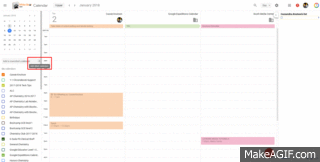
The New Google Calendar
A fresh look and new features have arrived to Google Calendar to help you manage your time more efficiently and get more done. Click here to learn more about the new layout and features or watch this video!
Finding Calendars in New Calendar
You can add resource calendars (like the GOOGLE EXPEDITIONS calendar) in your Google Calendar. Here are 4 simple steps:
- Select the “+” to “add other calendars”.
- Select “Browse resource.”
- Choose your school or “Other.”
- Select the calendar you wish to add.
No comments:
Post a Comment